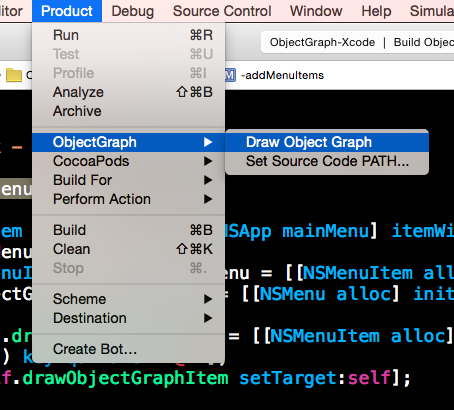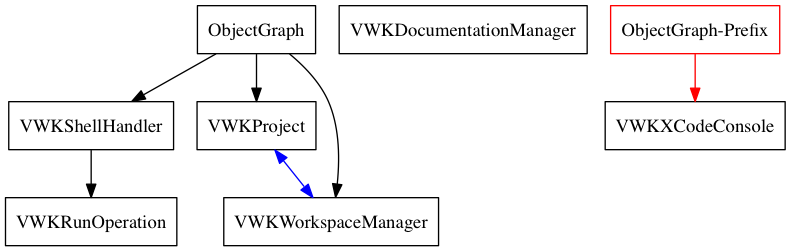ObjectGraph can show oriented graph of dependencies between classes in your project. This plugin is based on objc_dep and Graphviz.
- Black arrows: imports
- Red arrows: .pch imports
- Blue arrows: two ways imports
The default path of source code parsing is project root path, you can set new path by clicking "Set Source Path Path...". For example, if you just want to parse your product class, not test class or external library class in Pods directory, you can set path to directory which contains your product class and execute "Draw Object Graph" again.
First step, install Graphviz via Homebrew
brew install graphviz
or MacPorts
sudo port install graphviz
Second, install ObjectGraph-Xcode via Alcatraz or Clone and build the project, then restart Xcode.
Uninstall it via Alcatraz or
Run rm -r ~/Library/Application\ Support/Developer/Shared/Xcode/Plug-ins/ObjectGraph.xcplugin/
Thanks to kattrali, I get inspiration and import some code from cocoapods-xcode-plugin.