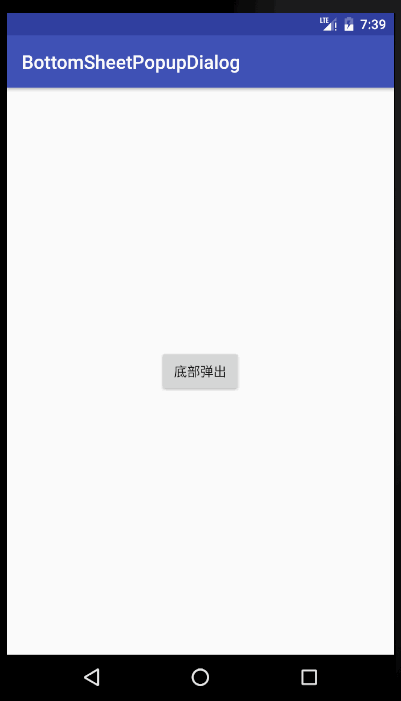这是一个底部弹出框的库。使用方法也非常简单。
Add it in your root build.gradle at the end of repositories:
allprojects {
repositories {
...
maven { url "https://jitpack.io" }
}
} dependencies {
compile 'com.github.loonggg:BottomSheetPopupDialog:v1.0'
}BottomSheetPopupDialog和官方的 BottomSheetDialog非常相似,用法也非常相似。我们可以自定义dialog的布局,然后获取做相应的操作。
View dialogView = LayoutInflater.from(this).inflate(R.layout.share_bottom_dialog, null);
ShareBottomPopupDialog shareBottomPopupDialog = new ShareBottomPopupDialog(this, dialogView);
shareBottomPopupDialog.showPopup(all_layout);share_bottom_dialog.xml就是我们自定义的dialog的布局,然后在new ShareBottomPopupDialog时,放进去即可。然后调用showPopup(View rootview),方法显示。这里的view是所在页面的根布局。